MyGroups Privacy Policy and Account deletion
Last updated: July 20, 2024
When you use our services, you’re trusting us with your information. We
understand that this is a big responsibility and we work hard to protect your information and
put you in control.
This Privacy Policy is meant to help you understand what information we
collect, why we collect it and how you can update, manage, export and delete your information.
Information We Collect, and How We Use It
Information that we collect automatically : We automatically receive your email address, profile name and profile photo associated with your email account when you create your account. We use these details to authorize you to access our services and data. We aren’t collecting any other personal information other than this automatically.
How to delete your account : You can delete your account at any time. This will delete all of your personal information associated with the accoun.
To delete your login account- Go to the app's opening screen.
- Log in to the account you want to delete.
- Tap the **DELETE** button on the login screen.
- Tap the **DELETE** button in the confirmation dialog box."
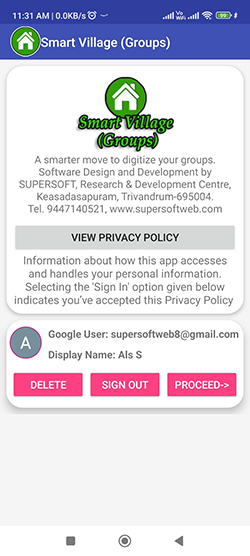 > > |
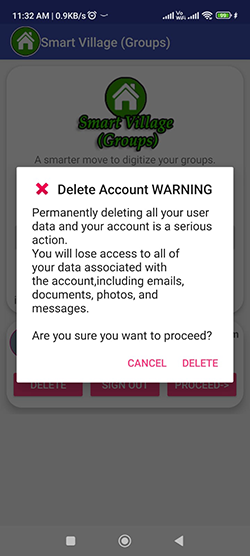 |
**Please note that deleting your account will permanently delete all of your data.**
Information that you share with us directly : Content that you share with other users such as contact details, messages, photos, geographical location as well as list of members in your group.
If you need to hide the members details of a group from public, you can hide it by tick on the Lock button in your Group edit page. Locked group details will be visible to the members of that group and authorized persons only.
List of requested permissions
MyGroups app needs the following permissions. Allow these permissions for its proper functionality.
| CALL_PHONE ⚠ | Allows to use, access Phone Dialer |
|
Allow this permission to directly dial member of a group as follows. |
|
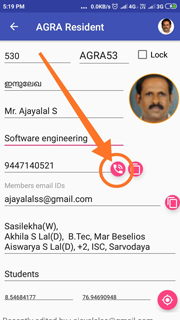 |
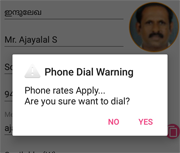 |
|
|
|
| ACCESS_FINE_LOCATION | Allows an app to access precise location |
| User can mark th geographical location of group members, buildings and vehicles | |
| READ_PHONE_STATE | Allows read only access to phone stater |
| Cloud hosted database and cloud notification services needs this permission to deliver data to user devices. | |
| WRITE_EXTERNAL_STORAGE | Allows an application to read from external storage |
| Cloud hosted database and cloud notification services needs this permission to deliver data to user device. | |
| ACCESS_NETWORK_STATE | Allows to access information about networks |
| Cloud hosted database and cloud notification services needs this permission to deliver data to user device. | |
| INTERNET | Allows applications to open network sockets |
| Cloud hosted database and cloud notification services needs this permission to deliver data to user device. | |